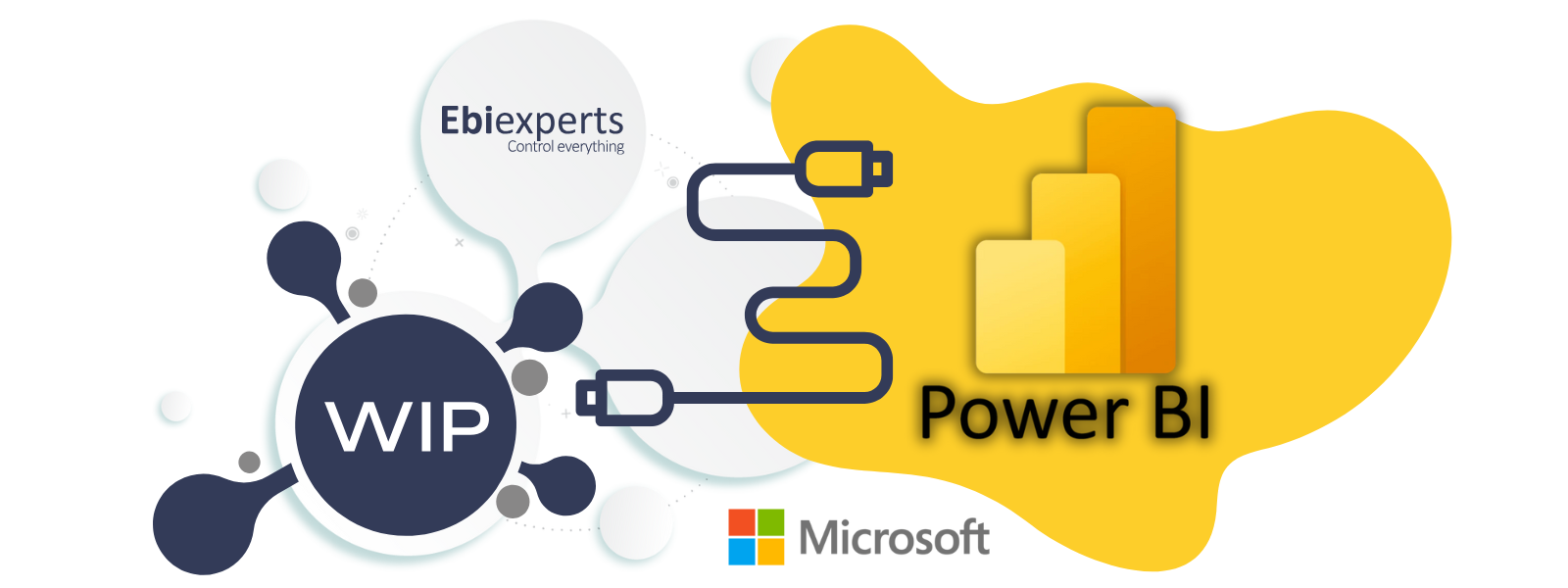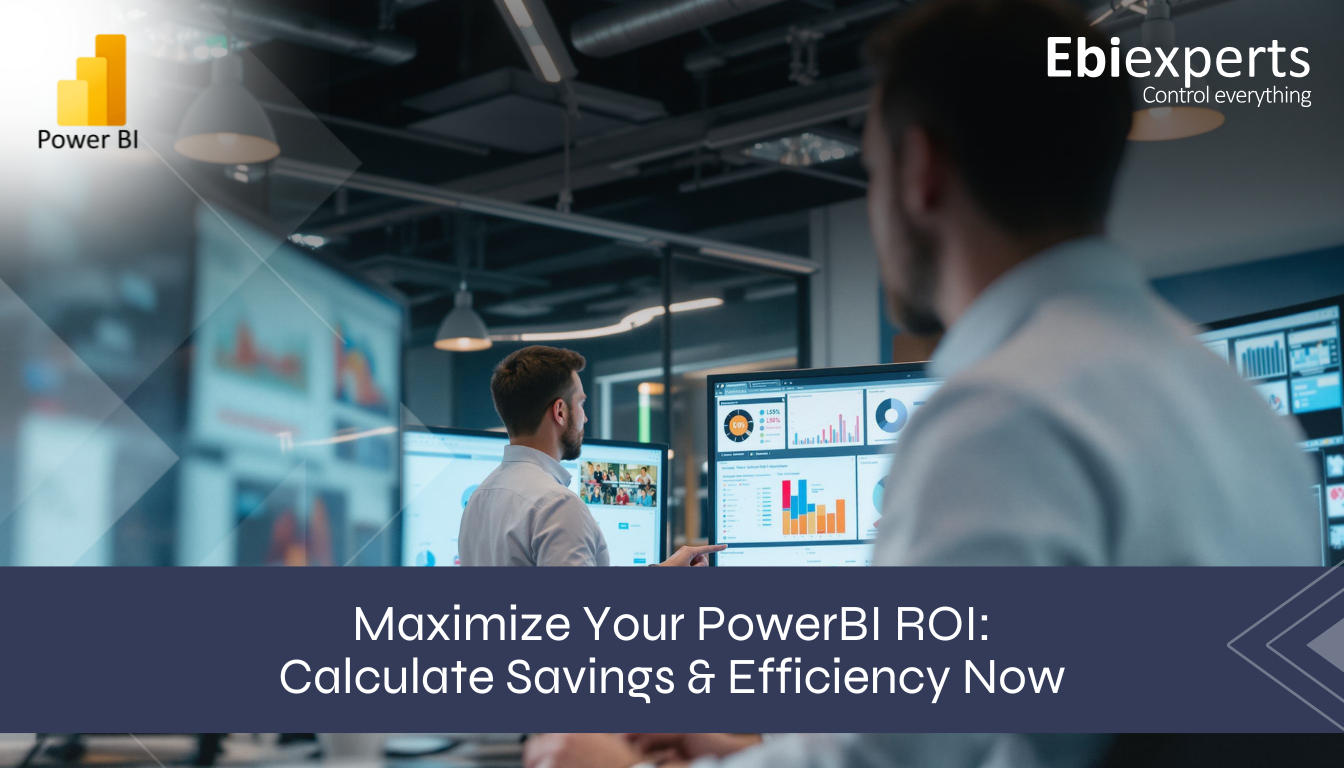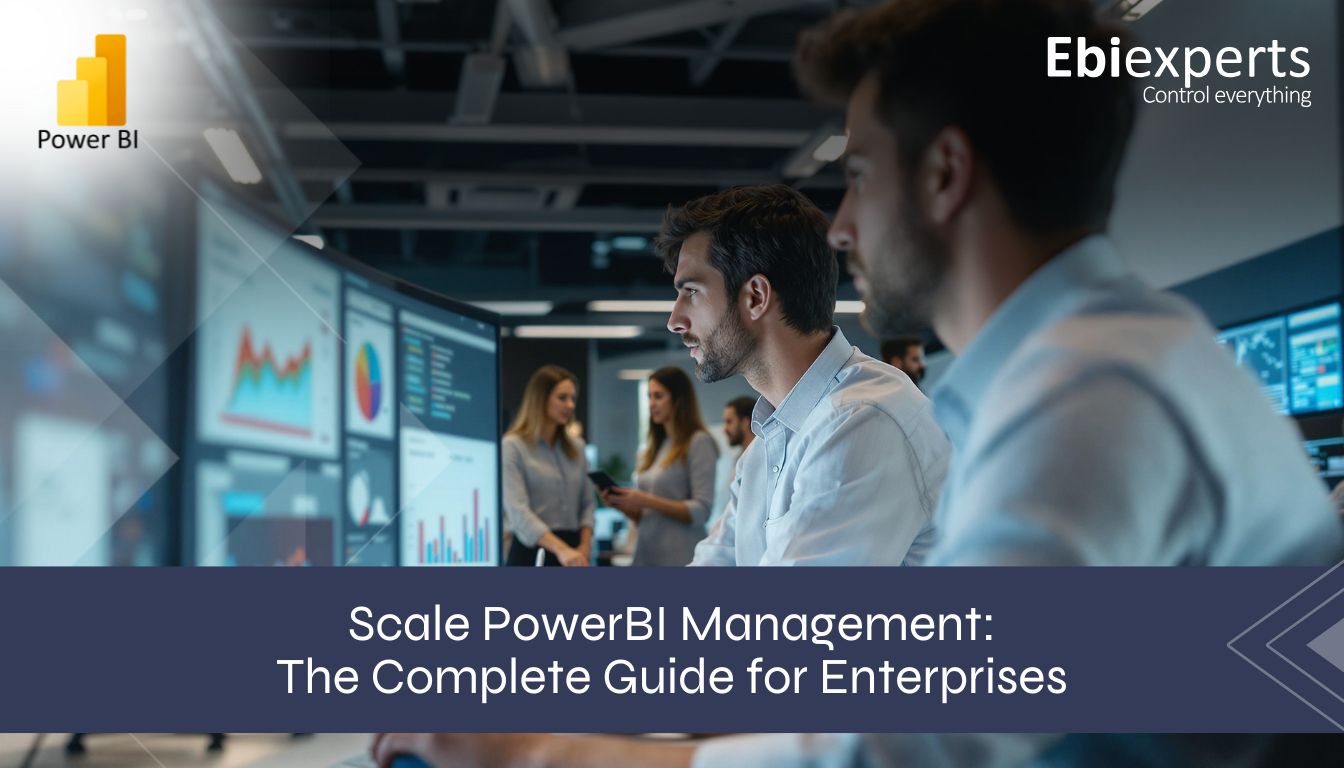A New Era for PowerBI Users: Streamline Version Control & Agile Management with Ebiexperts WIP
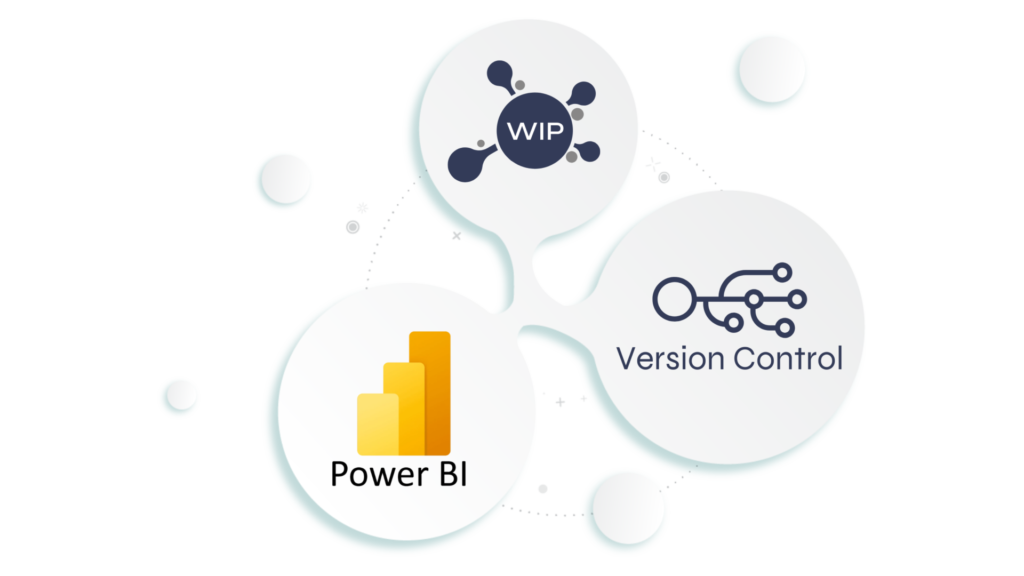
We are excited to announce that Ebiexperts’ WIP Version Control is now fully integrated with Microsoft PowerBI. As one of the leading platforms for data visualization and business intelligence, PowerBI users can now leverage the full suite of WIP’s powerful version control and Agile management tools.
For years, Ebiexperts’ WIP has been the trusted solution for business intelligence tools like Qlik and SAP, and now, PowerBI users can enjoy the same level of flexibility, control, and transparency. With this integration, managing PowerBI reports, datasets, and datasources has never been easier.
What Does This Mean for PowerBI Users?
WIP allows you to add reports from PowerBI service to a centralized repository, making it easy to track and manage versions over time. Whether you need to compare two report versions or undo a publication, WIP has you covered.
Working with multiple datasets and data sources? WIP gives you the flexibility to quickly replace and update your PowerBI reports without the hassle.
The integrated Agile board and JiraSync tools ensure that your PowerBI assets are part of your sprint planning and project tracking. Manage report changes, monitor publication history, and maintain full traceability with ease.
Key Features of the Integration:

Add and Check-in Reports from PowerBI Service
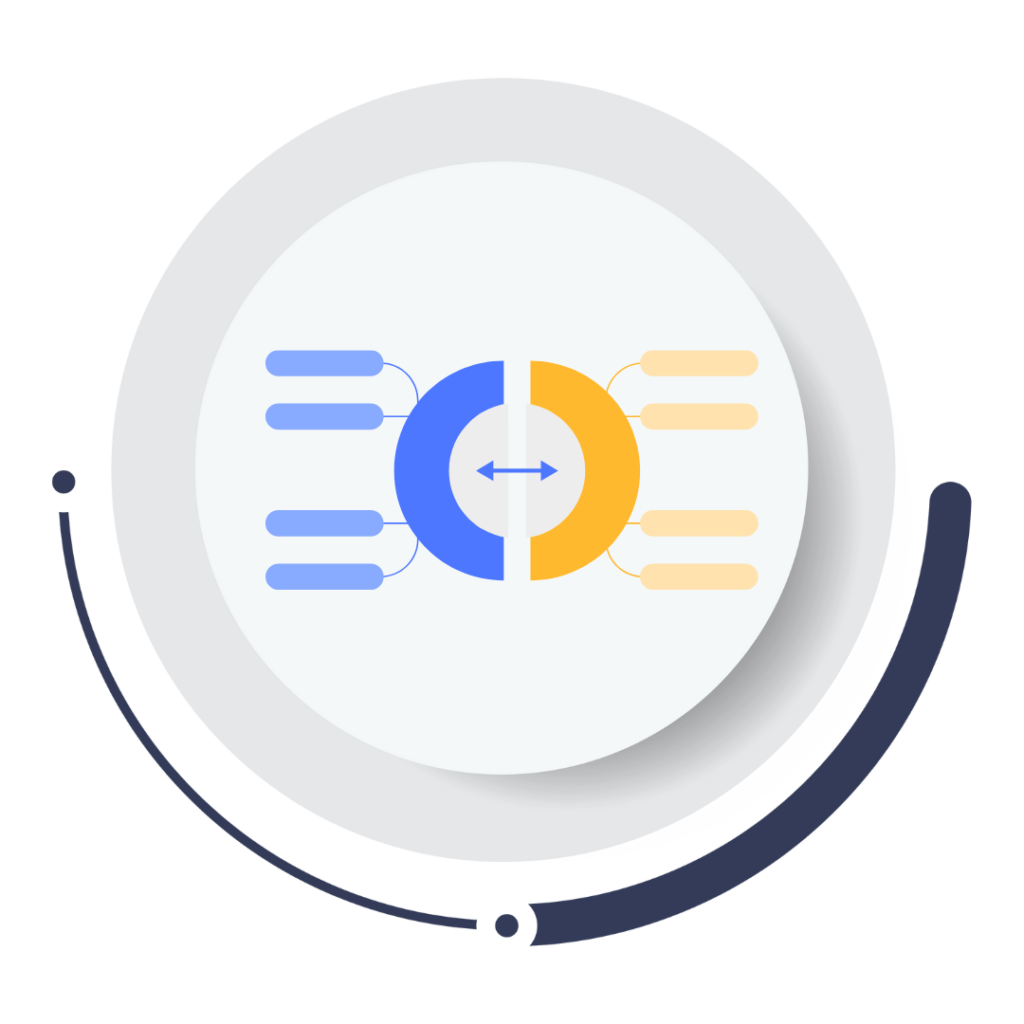
Version Comparison of PowerBI Reports

Dataset and Datasource Replacement

Publish Reports Directly to Azure

Track Publication History & Undo Publications

Integrated Agile Board & JiraSync for Comprehensive Project Management
Ebiexperts WIP gives PowerBI users unparalleled control over their reporting lifecycle. Whether you’re a developer, analyst, or project manager, WIP makes it easy to manage changes, collaborate, and streamline workflows.
Get Started Today!
Ready to revolutionize your PowerBI workflows? Learn more about Ebiexperts WIP Version Control and how it can transform your reporting process. Contact us now and be the first to try our new PowerBI integration.