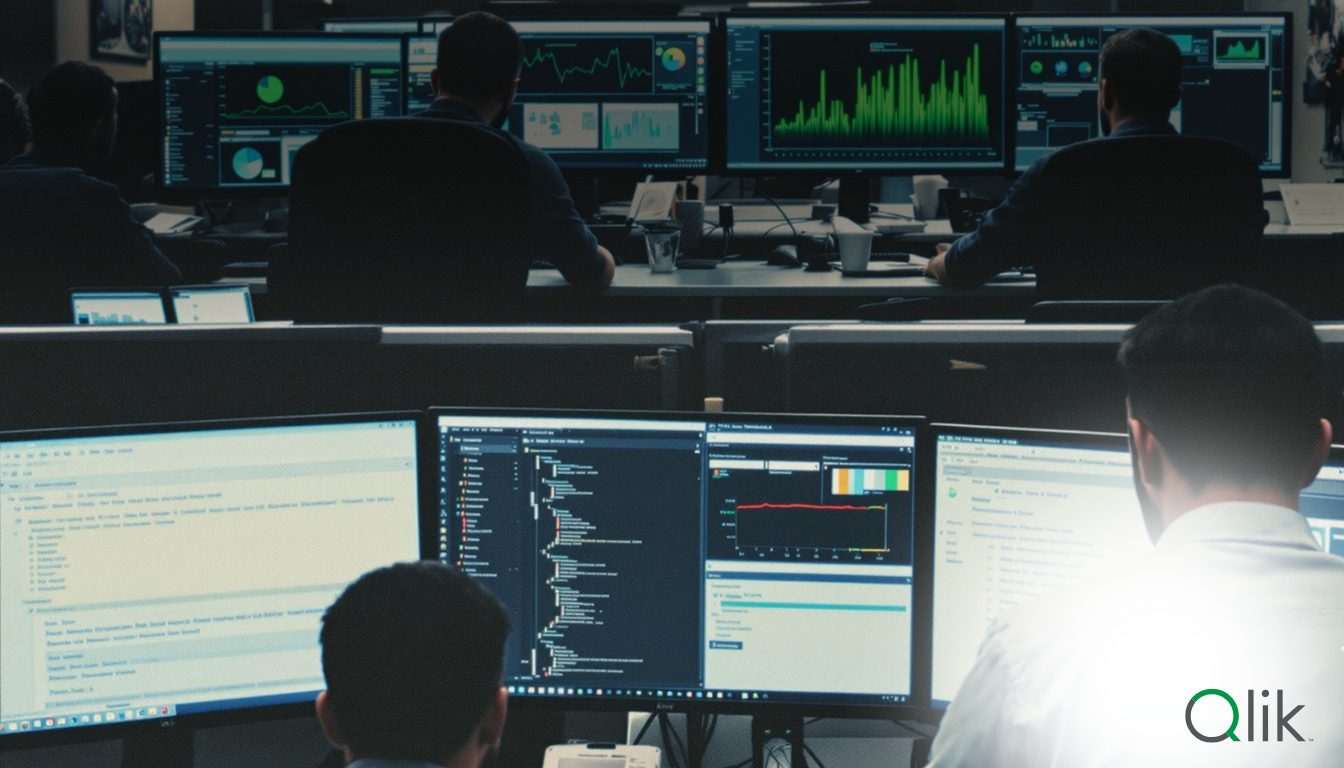Analyzing Section Access Automation in Qlik Sense
Section Access is a powerful feature in Qlik Sense that enhances data security by controlling user access to specific data within applications. Automating Section Access can significantly improve efficiency and security in managing data visibility. Let's explore the key aspects of implementing Section Access Manager (SAM) and best practices for its use.
What is Section Access?
Section Access in Qlik Sense uses security tables and script syntax to define data visibility for each user or user group. It allows for dynamic data reduction based on user roles or attributes, ensuring that users only see the data they are authorized to access.
Setting Up Security Tables
The security table in Qlik Sense includes essential fields such as:
- ACCESS: Defines user privileges (ADMIN or USER)
- USERID or USER.EMAIL: For user authentication
- REDUCTION FIELD: Filters data based on user attributes
Automating Section Access with SAM
Section Access Manager (SAM) takes automation to the next level by providing a no-code management interface within Qlik applications. Here are key strategies for effective implementation:
Dynamic Data Reduction:
- Implement role-based access control
- Use user attributes for granular data filtering
Integration with Identity Providers:
- Leverage OpenID Connect for automated authentication
- Ensure proper mapping of user identities across platforms
Using QVDs with Section Access:
- Apply data transformations when using QVD files
- Implement conditional statements for effective filtering
- Scheduled Reloads with Impersonation:
- Set up reload tasks that respect Section Access settings
- Use app owner credentials for enhanced security
Key Features of SAM
- Real-time access control at the stream level
- Configurable cache service for refresh cycles
- Self-service interface for non-technical users
- Comprehensive transaction log for auditing
Addressing Common Challenges
Implementing SAM helps address several common challenges in data access management:
Reducing Operational Risks:
- Automated control minimizes unauthorized access
- Real-time updates ensure accurate permissions
Enhancing Efficiency:
- Immediate onboarding and off-boarding of users
- Reduced dependency on technical staff for access management
Simplifying Access Management:
- No-code, self-service system for easy permission modifications
- Intuitive interface for managing complex access scenarios
Strategic Benefits for Businesses
Adopting SAM brings several strategic advantages:
Enhanced Data Security:
- Minimizes data breach risks through granular access control
- Ensures compliance with data protection regulations
Cost Reductions:
- Less need for manual intervention in managing access controls
- Reduced risk of costly data breaches
Improved Operational Efficiency:
- Quick adjustments to user roles and permissions
- Streamlined auditing and compliance processes
Guidelines and Tips for Effective Implementation
To ensure the best results when implementing SAM, consider these guidelines:
Thorough Testing:
- Conduct comprehensive testing of access rules
- Verify data visibility for different user roles
Maintain Simplicity:
- Keep access rules as simple as possible to avoid complexities
- Use clear naming conventions for fields and rules
Documentation:
- Maintain detailed documentation of configurations and scripts
- Ensure proper documentation for audit and troubleshooting purposes
Regular Reviews:
- Conduct periodic reviews of access permissions
- Update rules as business needs evolve
Training and Support:
- Provide adequate training for administrators and end-users
- Establish a support system for addressing access-related issues
Real-World Applications and ROI
Businesses implementing SAM have reported significant improvements in operational efficiency and security. Here are some real-world benefits:
- Faster User Onboarding: Reduce time spent on manual access provisioning
- Improved Compliance: Easier adherence to data protection regulations
- Reduced Security Incidents: Minimize unauthorized data access attempts
- Cost Savings: Lower administrative overhead and reduced risk of data breaches
To quantify the financial benefits of implementing SAM, consider using an ROI Calculator that takes into account factors such as:
- Reduction in manual labor for access management
- Decreased risk of data breaches and associated costs
- Improved efficiency in compliance and auditing processes
Conclusion
Mastering Qlik Section Access with Section Access Manager (SAM) is crucial for businesses operating in multi-cloud environments or with substantial compliance and data protection requirements. By implementing SAM and following best practices, organizations can significantly enhance their data security, improve operational efficiency, and ensure regulatory compliance.
The automation and streamlined management provided by SAM not only reduce administrative burden but also ensure that access rights are always up-to-date and accurately reflect the current organizational structure and data governance policies. As data security continues to be a top priority for businesses worldwide, tools like SAM become indispensable in managing and protecting sensitive information effectively.
By leveraging the power of SAM, businesses can confidently navigate the complex landscape of data security, knowing that their Qlik Sense applications are protected by a robust, efficient, and user-friendly access control system.