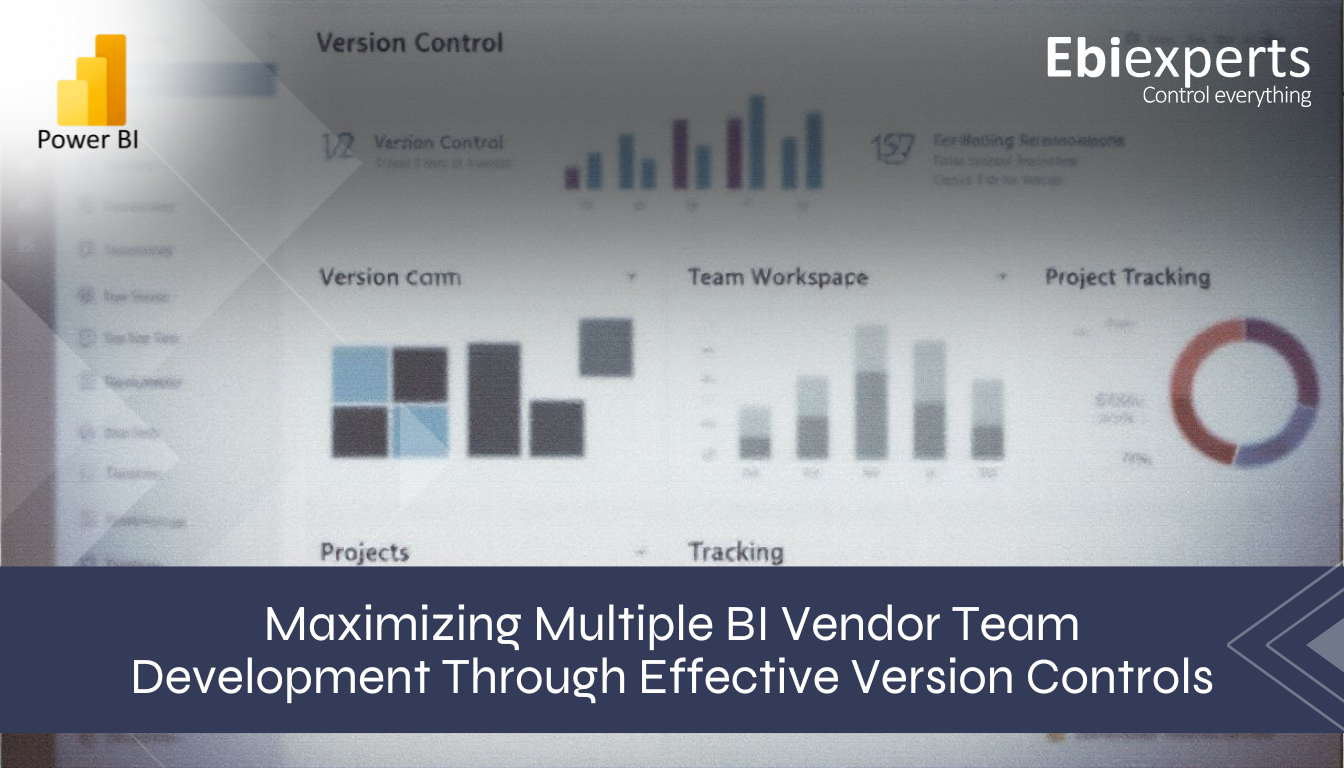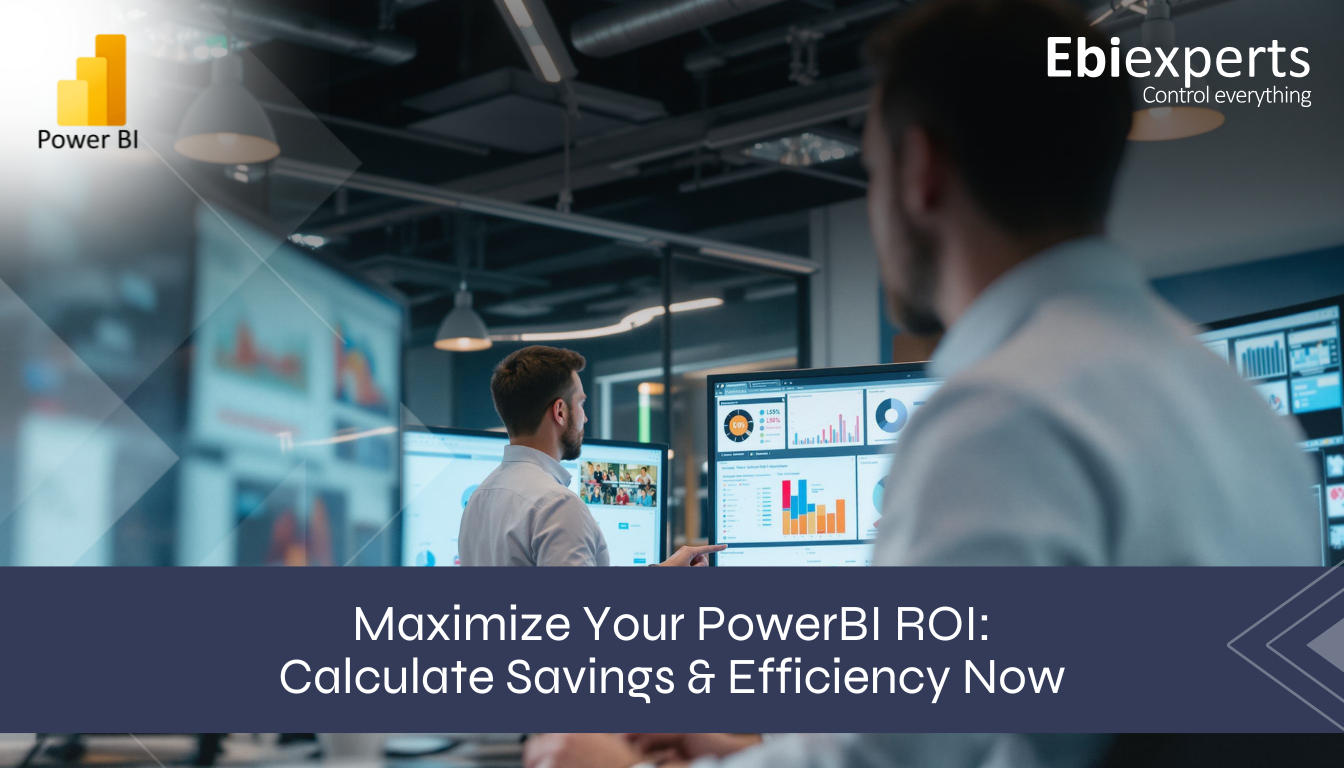The complexity of modern business intelligence demands robust collaboration tools that streamline development processes and enhance team productivity. Organizations leveraging Qlik Sense, Qlik SaaS, Qlik Nprinting, Microsoft PowerBI and SAPBO stack face unique challenges in version control, multi development team coordination, migrations and deployment management. This comprehensive guide explores how WIP Version Control transforms BI teams development and report migrations through advanced collaboration features and automated workflows.
Understanding BI Vendor Team Development Challenges
Development teams working with Qlik, PowerBI and SAPBO frequently encounter several critical obstacles:
- Agile work streams to monitor new development and migrations
- Inconsistent version management across multiple developers
- Limited visibility into report changes and modifications
- Application, report and data source migration iterations
- Complex deployment processes between environments
- Difficulty maintaining compliance and security standards
- Challenges in coordinating multiple workstreams
WIP Version Control: Core Features for Enhanced Collaboration
Centralized Repository Management
WIP’s centralized repository system provides teams with a single source of truth for all BI assets. This foundation enables:
- Secure storage of reports, datasets, variables, connections, tasks, custom properties dependencies and configurations on a global and application / report level
- Streamlined access control and permission management
- Comprehensive audit trails of all modifications
- Simplified backup and recovery processes for all BI assets
Advanced Version Control Capabilities
The platform’s version control features deliver precise tracking and management:
- Automatic versioning of all report and data source changes
- Wholistic view of all data source and impact analysis of the total BI stack
- Side-by-side comparison of different report versions
- Detailed change logs with user attribution
- One-click rollback to previous versions
Integrated Agile Workflows
WIP seamlessly integrates with agile development methodologies:
- Built-in sprint planning and task management
- Direct synchronization with Jira for issue tracking
- Customizable workflow automation
- Team progress monitoring and reporting
Deployment and Environment Management
Streamlined deployment processes ensure consistent and reliable releases:
- Controlled publishing between development and production
- Automated environment-specific configurations
- Comprehensive deployment validation checks
- Rolling back capabilities for failed deployments
Collaboration Features That Drive Results
Real-time Team Coordination
- Instant visibility into ongoing development activities
- Comment threads for specific report elements
- Task assignment and progress tracking
- Shared workspaces for collaborative development
Security and Compliance
- Role-based access control
- Detailed audit logging
- Automated compliance reporting
- Data governance enforcement
Knowledge Management
- Centralized documentation repository
- Best practices sharing
- Template management
- Training resources and guides
Measuring Success: Key Performance Indicators
Organizations implementing WIP Version Control typically experience:
- 25% reduction in development cycle time
- 30% decrease in deployment-related issues
- 40% improvement in team collaboration efficiency
- 60% faster migration between environments
Implementation Best Practices
- Establish Clear Workflows
- Define standard development processes
- Document approval procedures
- Create role-specific guidelines
- Set up automated notifications
- Configure Security Parameters
- Implement role-based permissions
- Set up authentication protocols
- Define data access policies
- Enable audit logging
- Train Team Members
- Provide comprehensive tool training
- Document common procedures
- Share best practices
- Establish support channels
- Monitor and Optimize
- Track usage patterns
- Measure performance metrics
- Gather team feedback
- Implement improvements
Future-Proofing Your BI Development
Staying ahead requires continuous adaptation:
- Regular feature updates and enhancements
- Integration with emerging technologies
- Scalability for growing teams
- Adaptation to changing business needs
Frequently Asked Questions
Q: How does WIP Version Control improve team productivity?
A: By automating version management, streamlining deployments, and enabling seamless collaboration, teams can focus on development rather than administrative tasks.
Q: Can WIP integrate with existing development tools?
A: Yes, WIP offers extensive integration capabilities, including synchronization with Jira and API’s to integrate any other planning, DevOps, DataOps, CI/CD automations.
Q: What security measures are in place?
A: WIP provides comprehensive security features including role-based access control, audit logging, and compliance reporting capabilities.
Q: How does WIP handle large-scale deployments?
A: The platform is designed to handle enterprise-scale deployments with robust automation, validation, and rollback capabilities.
Take the Next Step
Transform your multi talented BI development team process with WIP Version Control. Schedule a demonstration to see how our collaboration tools can enhance your team’s productivity and streamline development workflows.
Contact our experts at Ebiexperts.com to learn more about implementing WIP Version Control for your organization’s entire BI development needs.