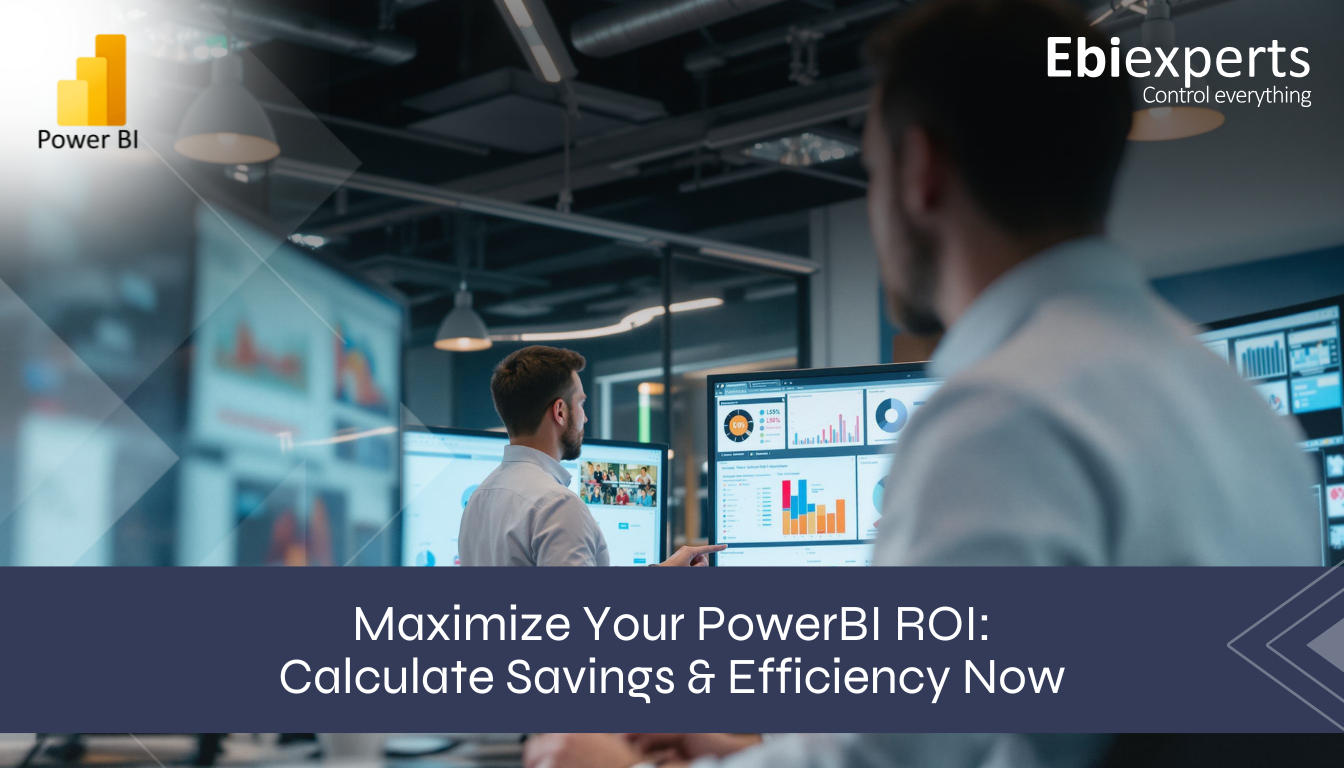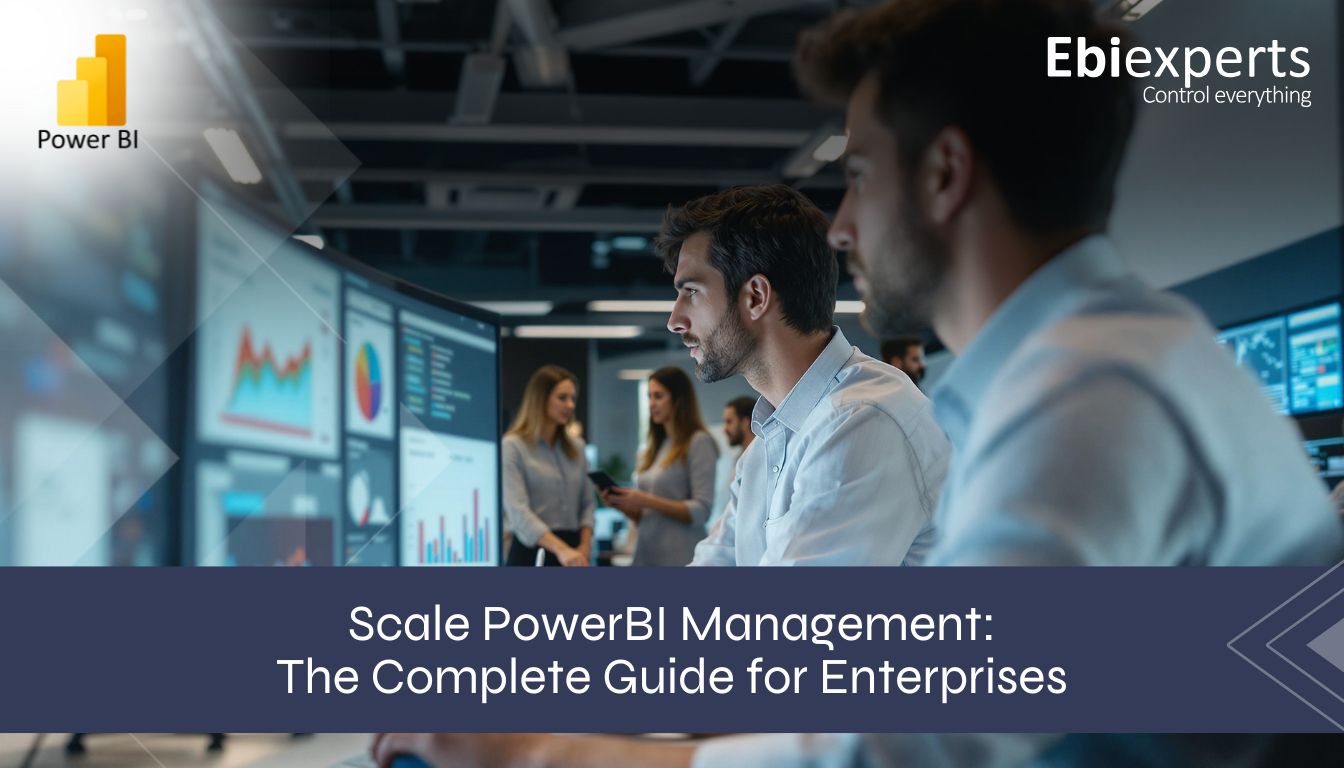Comprehending Section Access Manager (SAM) in Qlik
Section Access Manager (SAM) is a powerful tool designed to enhance data security within Qlik applications. By automating user authentication and access controls, SAM significantly improves the management of sensitive information, ensuring that only authorized users can view specific data sets.
The Importance of Section Access Data Security in Qlik
In today’s data-driven business environment, protecting sensitive information is paramount. Qlik, as a leading business intelligence platform, handles vast amounts of critical data. Ensuring this data is accessible only to the right individuals is crucial for maintaining compliance, protecting intellectual property, and safeguarding customer information.
How SAM Revolutionizes Qlik Data Security
SAM takes the concept of Section Access in Qlik to the next level by automating and streamlining the process. Here’s how it enhances data security:
Real-time Access Control: SAM automatically updates security settings in real-time, ensuring that user access rights are always current.
Audit Trail: It maintains a comprehensive transaction log, which is essential for compliance and auditing purposes.
Seamless Integration: SAM works seamlessly with both Qlik Sense Client-Managed and Qlik Cloud (November 2024) environments, providing a unified security solution.
Reduced Manual Intervention: By automating security processes, SAM minimizes the risk of human error in setting up access controls.
Key Features of SAM
1. Automated User Authentication
SAM integrates with existing identity providers external table views, automatically syncing user information and access rights. This ensures that as employees join, leave, or change roles within an organization, their data access permissions are updated accordingly without manual intervention.
2. Dynamic Data Reduction
One of SAM’s most powerful features is its ability to implement dynamic data reduction. This means that users only see the data they are authorized to access, with restrictions applied at both row and column levels. This granular control ensures that sensitive information is protected while still allowing users to perform their duties effectively.
3. Simplified Management Interface
SAM provides a user-friendly, no-code interface for managing access controls. This simplifies the process of setting up and maintaining security rules, making it accessible to non-technical users and reducing the burden on IT departments.
4. Compliance and Auditing Support
With its detailed audit logs and reporting capabilities, SAM helps organizations meet stringent data governance standards. It provides a clear trail of who accessed what data and when, which is crucial for compliance with regulations like GDPR, HIPAA, and SOX.
Addressing Common Challenges
SAM effectively addresses several common challenges in data security management:
- Employee Churn: Automatically updates access rights as employees join, leave or move within the organization.
- Complex Access Rules: Simplifies the creation and management of intricate data level access rules through its intuitive interface.
- Scalability: Easily scales to handle large numbers of users and complex data structures.
- Consistency Across Environments: Ensures consistent security measures across different Qlik deployments.
Strategic Benefits for Businesses
Implementing SAM brings several strategic advantages:
- Enhanced Data Security: Minimizes the risk of data breaches by ensuring all applications have section assess assigned and users only access data they’re authorized to see.
- Cost Reduction: Reduces the need for manual security management, leading to significant cost savings in IT operations.
- Improved Operational Efficiency: Quicker response to organizational changes and user role modifications.
- Better Compliance: Helps meet regulatory requirements with robust access controls and detailed audit trails.
Real-World Applications and ROI
Organizations implementing SAM have reported substantial improvements in both operational efficiency and security. For instance:
- A financial services firm reported a 60% reduction in security-related incidents after implementing SAM.
To quantify these benefits, Ebiexperts offers an ROI Calculator tool that helps businesses estimate potential savings in labor costs and reduced risk of data breaches.
Best Practices for Implementing SAM
- Comprehensive Planning: Before implementation, thoroughly assess your organization’s data security needs and existing infrastructure.
- User Training: Ensure that all relevant staff are trained on using SAM effectively.
- Regular Audits: Conduct periodic reviews of access controls to ensure they remain aligned with organizational needs.
- Integration with Existing Systems: Seamlessly integrate SAM with your current identity management and data governance systems.
Conclusion
Section Access Manager (SAM) represents a significant advancement in Qlik data security. By automating and simplifying the management of data access, it not only enhances security but also improves operational efficiency. As data continues to be a critical asset for businesses, tools like SAM become indispensable in maintaining a robust, secure, and compliant data environment.
For organizations looking to strengthen their data security posture while leveraging the full potential of Qlik, SAM offers a powerful solution that addresses both current and future security challenges. Its ability to adapt to changing organizational structures and provide granular control over data access makes it an invaluable tool in the modern data-driven business landscape.