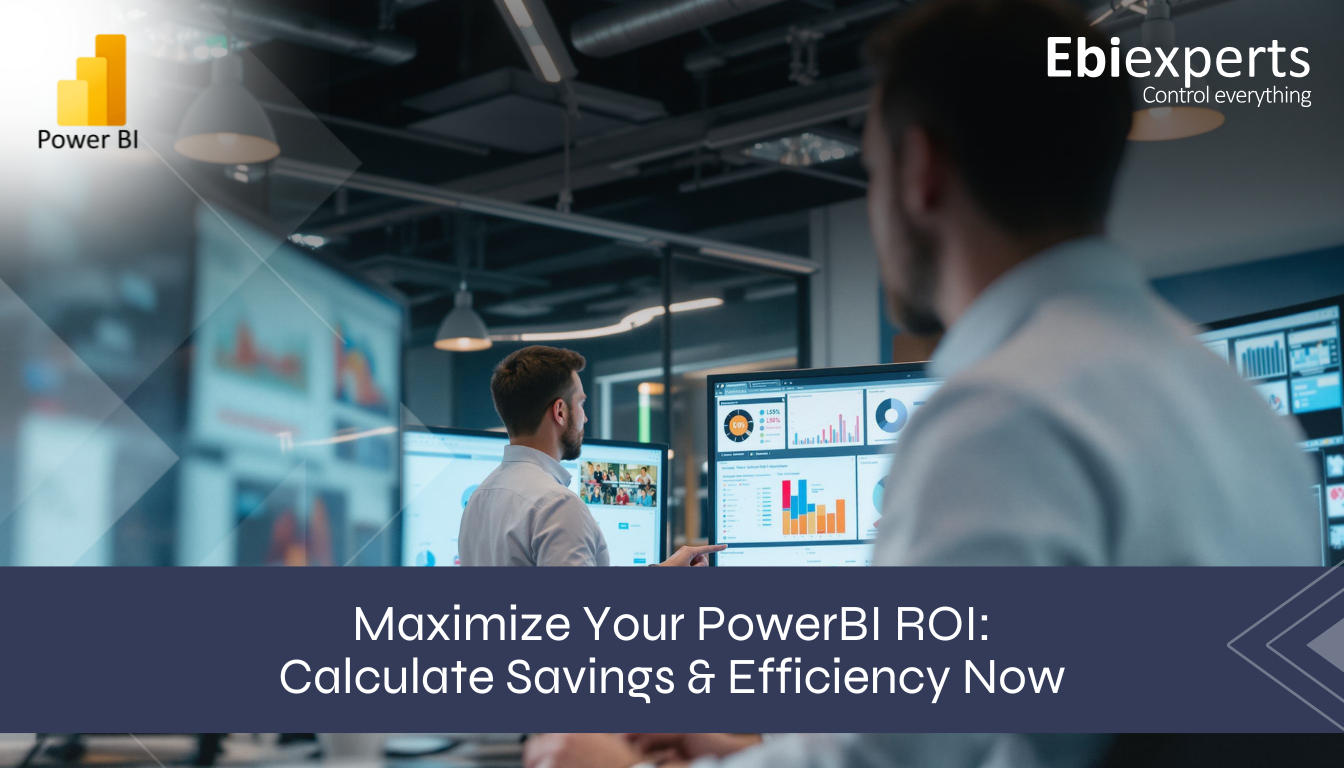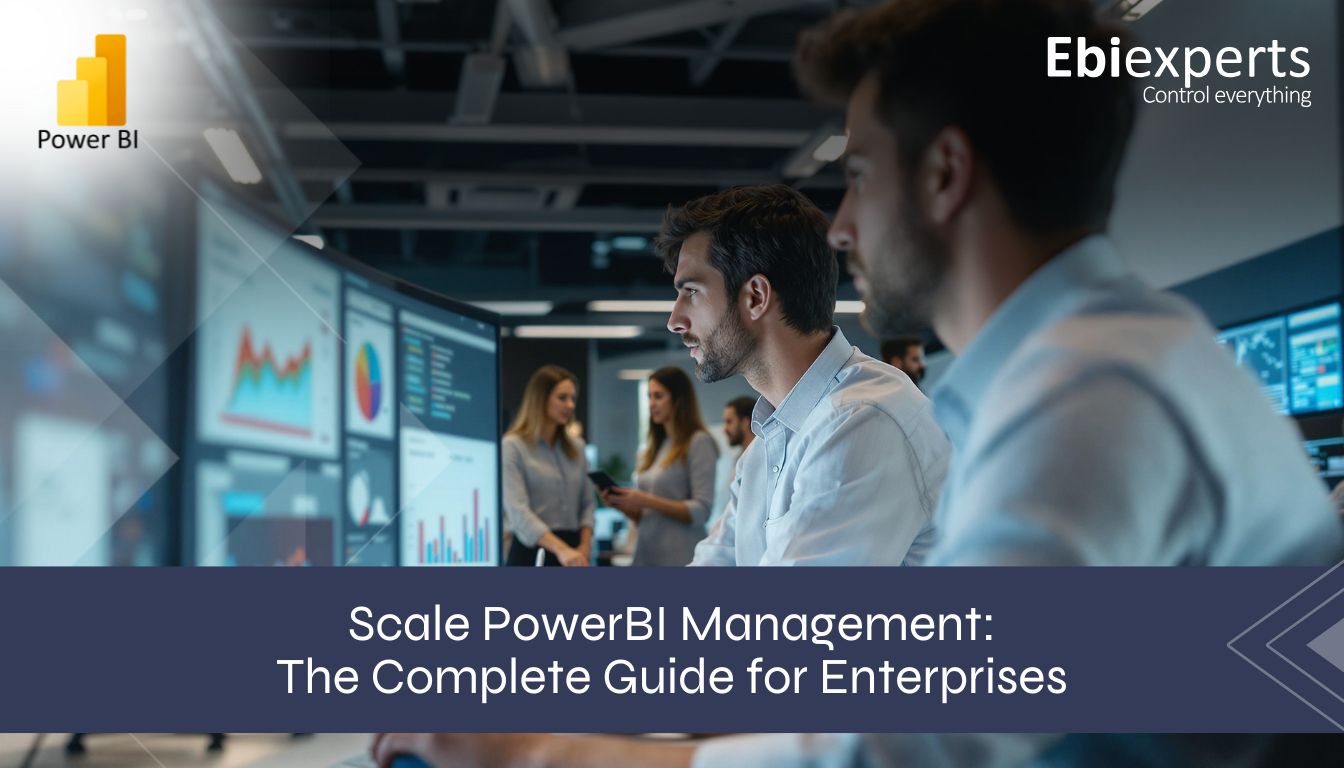In today’s data-driven world, ensuring secure and compliant access to data is more critical than ever. For organizations using Qlik, effective Section Access Management is not just about controlling access, it’s about optimizing efficiency, reducing risks, and ensuring compliance with data protection regulations.
We understand that managing Section Access can be resource-intensive and time-consuming. That’s why it’s essential to assess the Return on Investment (ROI) for your Section Access Management practices.
By understanding the costs and benefits, you can make informed decisions that enhance your data security while maximizing operational efficiency and perhaps make the case for automation of your Qlik Section Access capability and making it business user driven.
Qlik ROI Questionnaire

01 Number of Qlik Applications with Section Access
Question:
How many Qlik applications do you manage that utilize section access?
Metric:
Total number of applications with section access.
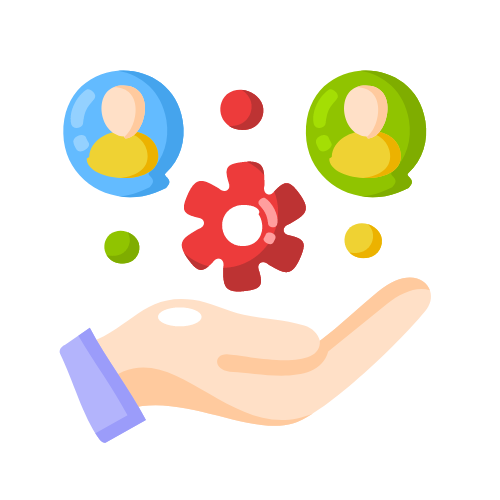
02 Human Resources Involved
Question:
What is your Section Access request process and procedure and how many team members are involved in managing section access?
Metric:
Number of employees dedicated to managing section access.

03 Time Investment
Question:
On average, how much time (in mins/hours) does it take to manually code section access for one application?
Metric:
Average mins/hours spent per application.
Question:
How frequently do you need to update section access (e.g., daily, weekly, monthly) per application?
Metric:
Frequency of updates and average time spent on each update.

04 Operational Costs
Labor Costs:
Calculate the hourly wage of employees managing section access requests and development and multiply by the total hours spent.
Software/Tool Costs:
Any additional tools or software licenses required for managing section access.
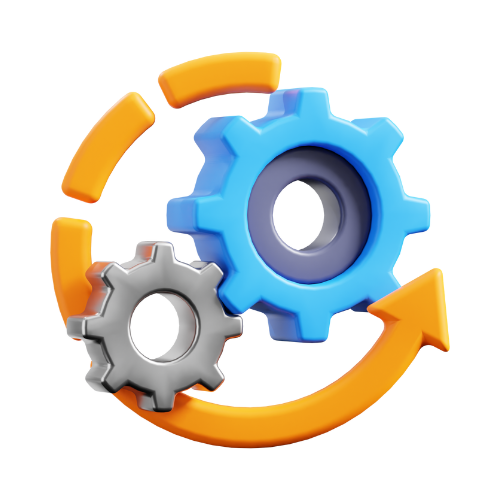
05 Rework
Question:
How many errors are mitigated post publication of the application leading to rework?
Metric:
Error time and cost

06 Risks
Question:
What is the liability and potential costs of external audit findings for data access (e.g., data breaches, non-compliance fines)
Metric:
Potential audit finding fines/costs
Question:
What will it costs to implement additional manual controls for Section Access management?
Metric:
Future improvement costs
4 Steps to Assess ROI
01 Identify and Quantify Costs

- Calculate total labor costs based on time and hourly wages.
- Include any software/tool costs.
02 Identify and Quantify Benefits
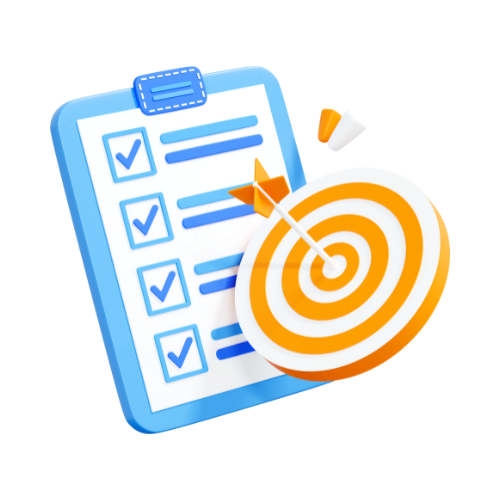
- Estimate time savings from improved efficiency.
- Calculate error reduction savings.
- Assess the financial impact of risk mitigation.
03 Calculate Net Benefits
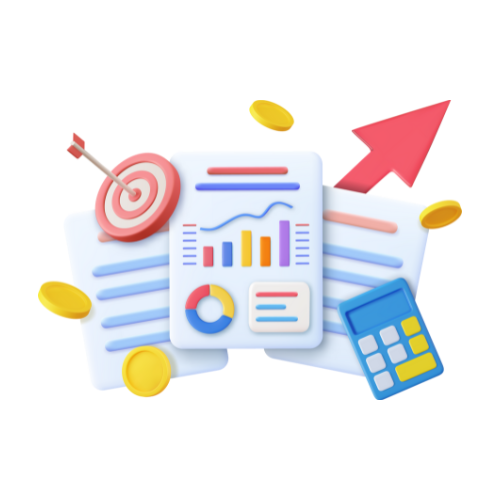
- Subtract total costs from total benefits.
04 Compute ROI

- Use the ROI formula to determine the return on investment percentage.
Qlik ROI Calculation Formula
ROI = Net Benefits/Total Costs × 100
Where:
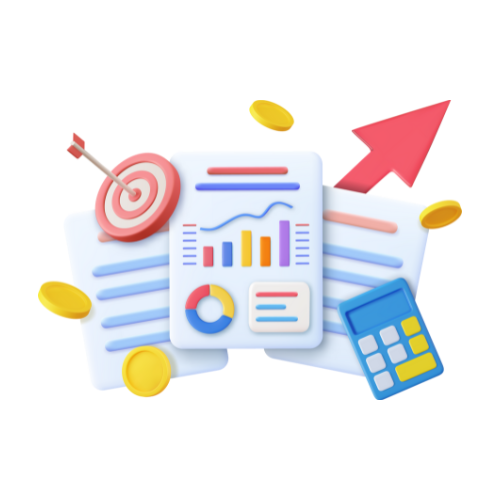
Net Benefits=
Total Benefits – Total Costs
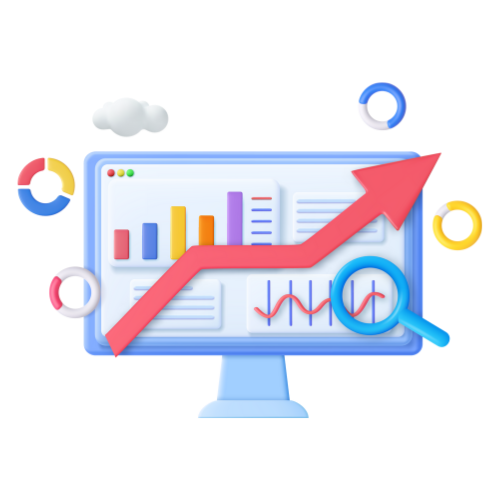
Total Benefits
may include time savings, error reduction savings, and risk mitigation benefits.

Total Costs
include labor costs, software/tool costs, and any implementation costs.
Get In Touch
Ebiexerts has an ROI calculation template ready for your assessment.
Please reach out to Taaz to request the template.