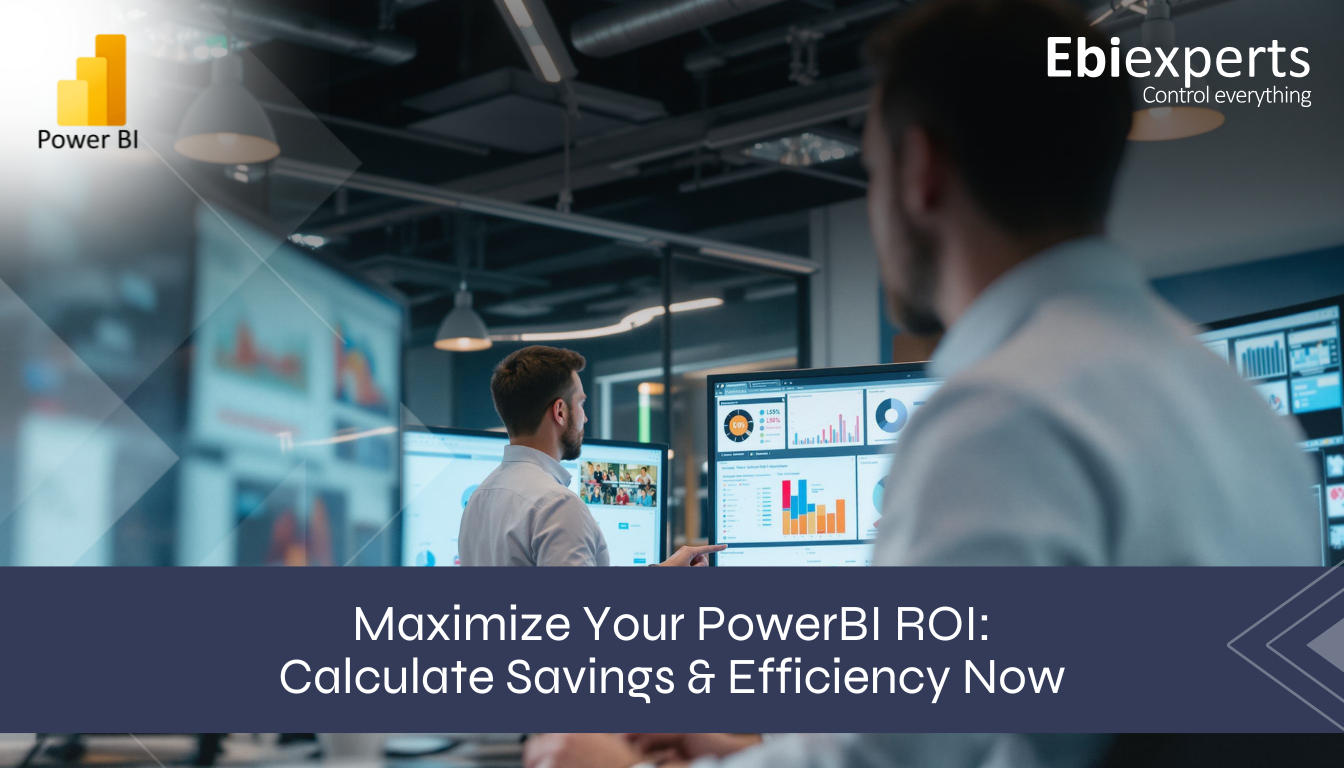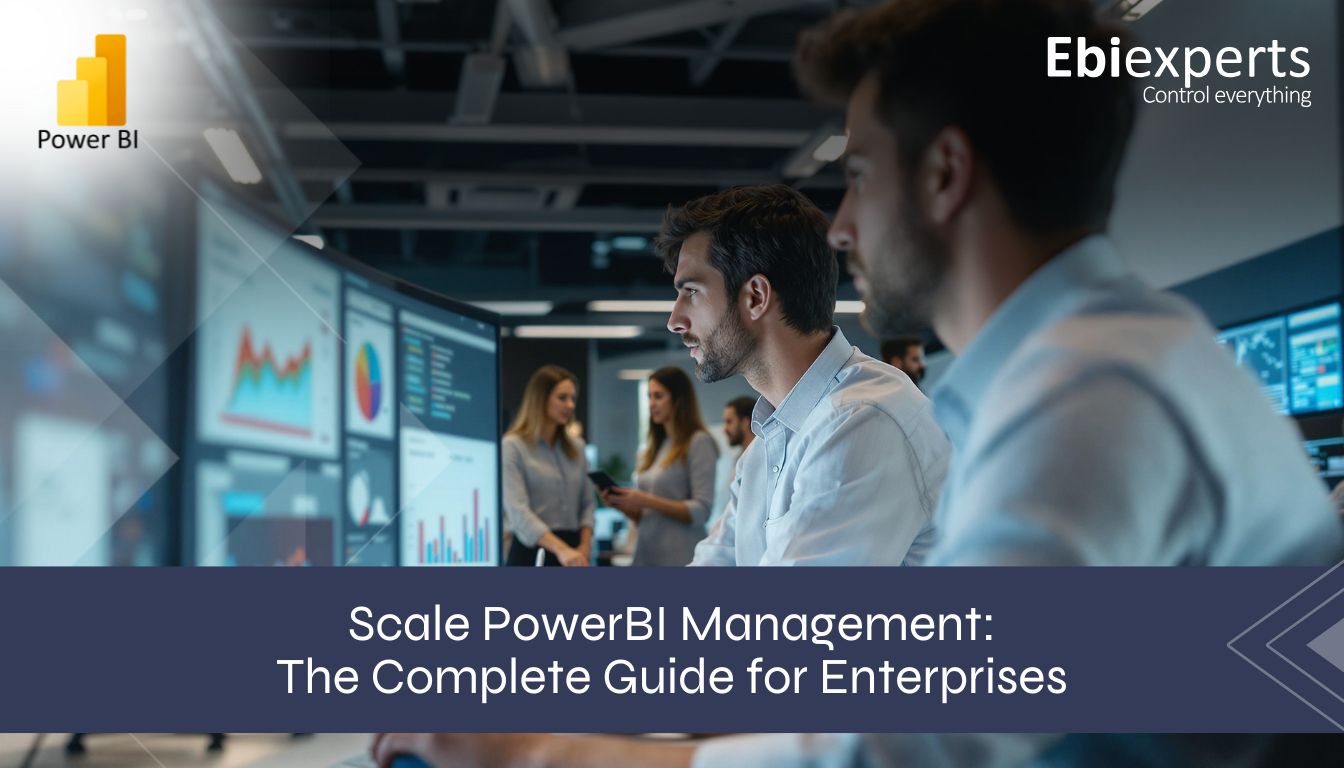Navigating Section Access Manager (SAM)
Section Access Manager (SAM) is a powerful tool designed to enhance data security within Qlik applications. By automating user-level authentication and controlling data exposure, SAM streamlines the process of managing access rights, integrating seamlessly with the Qlik QMC API and external access systems. This no-code solution offers a robust approach to data security, addressing common challenges faced by organizations in maintaining data confidentiality and compliance.
Key Features of SAM
- Real-time Access Control: SAM provides automatic security role assignments, ensuring that user access is always up-to-date.
- Configurable Cache: The system includes a refresh cycle feature, allowing administrators to fine-tune performance and security updates.
- Comprehensive Auditing: To meet governance requirements, SAM offers detailed access logs, providing a clear trail of user activities and access changes.
- Integration with Qlik QMC API and external access control systems: This seamless integration allows for efficient management of access rights without the need for manual coding.
Implementing SAM Successfully
1. Assess Your Current Security Landscape
Before implementing SAM, it’s crucial to evaluate your organization’s existing security measures. This assessment should include:
- Identifying and update current data access policies
- Ensure existing section access scripts are according to Qlik standards
2. Define Clear Objectives
Set specific goals for your SAM implementation, such as:
- Reducing manual intervention in access management by 80%
- Achieving compliance with industry-specific data protection regulations
- Zero data breach risks by implementing real-time access controls
3. Plan for Integration
Ensure a smooth integration of SAM with your existing Qlik environment:
- Coordinate with your IT team to prepare for the integration
- Review and update any existing scripts or processes that manage access rights
- Plan for data migration and testing phases
- Plan for business user training
4. Train Your Team
Proper training is essential for successful implementation:
- Direct users to self-pace learning videos within SAM
5. Implement in Phases
A phased approach to implementation can help manage the transition:
- Start with a pilot group or non-critical applications
- Gather feedback and make necessary adjustments
- Gradually roll out to larger groups or more critical applications
6. Monitor and Optimize
After implementation, continuous monitoring and optimization are key:
- Regularly review access logs and audit reports
- Gather user feedback and address any issues promptly
- Stay updated with SAM updates and new features
Benefits of Successful SAM Implementation
Enhanced Data Security
By automating access control and providing real-time updates, SAM significantly reduces the risk of unauthorized data access. This proactive approach to security helps prevent data breaches and ensures that sensitive information is only accessible to authorized personnel.
Improved Operational Efficiency
SAM’s automation capabilities drastically reduce the need for manual intervention in access management. This not only saves time but also minimizes the potential for human error, leading to more efficient operations.
Cost Reduction
With less reliance on technical staff for routine access management tasks, organizations can reallocate resources to more strategic initiatives. The ROI Calculator provided with SAM helps quantify these cost savings, demonstrating the tool’s economic benefits.
Compliance and Governance
SAM’s robust auditing features and detailed access logs make it easier for organizations to comply with data protection regulations. This comprehensive tracking of user activities and access changes simplifies the process of demonstrating compliance during audits.
Scalability
As organizations grow and evolve, SAM can easily adapt to changing needs. Whether it’s accommodating new users, roles, or data sources, the system’s flexibility ensures that access management can scale with the business.
Real-World Applications and ROI
Organizations implementing SAM have reported significant improvements in both data security and operational efficiency. The tool’s ability to quickly modify user access following role changes or departures has proven particularly valuable in dynamic business environments.
The dedicated ROI Calculator available in SAM helps organizations quantify the economic benefits of implementation. By factoring in reduced manpower costs, enhanced compliance, and improved security measures, businesses can clearly see the financial advantages of adopting SAM.
Conclusion
Successful implementation of Section Access Manager (SAM) offers organizations a powerful solution to the complex challenges of data security and access management in Qlik environments. By automating processes, enhancing security, and improving operational efficiency, SAM provides a comprehensive approach to managing data access that aligns with modern business needs and regulatory requirements.
To fully leverage the benefits of SAM, organizations should approach implementation strategically, focusing on clear objectives, thorough planning, and ongoing optimization. With the right approach, SAM can transform data security practices, leading to improved compliance, reduced risks, and significant cost savings.
As data environments continue to grow in complexity and interconnectedness, tools like SAM become increasingly vital. By investing in robust access management solutions, organizations can ensure they’re well-equipped to handle the data security challenges of today and tomorrow.