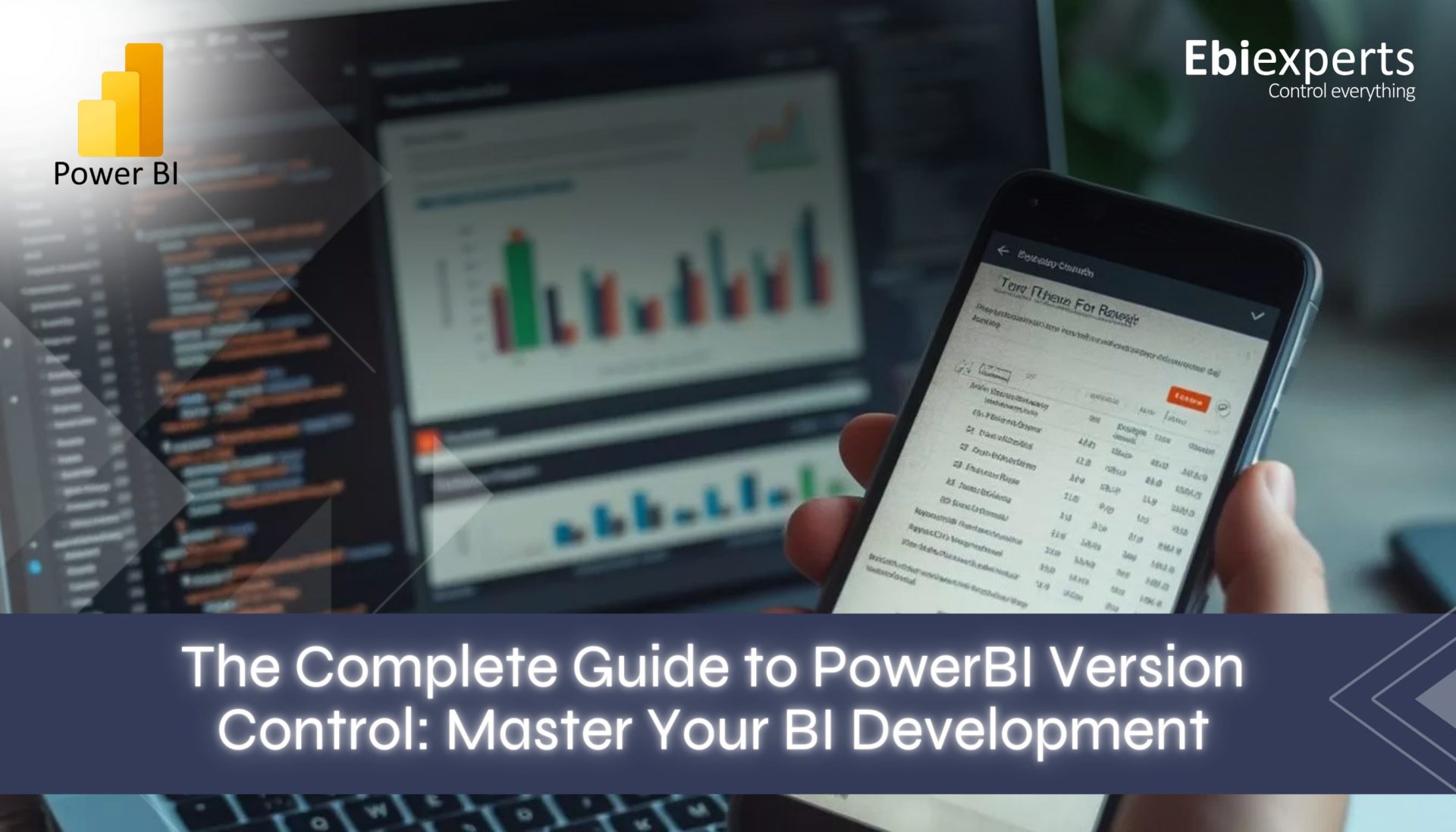Exploring Section Access Manager (SAM)
Section Access Manager (SAM) is a powerful tool designed to enhance data security and access control in Qlik Sense applications. It automates the process of managing section access, ensuring that users only see the data they are authorized to view. While SAM offers numerous benefits, users may encounter some common issues. This blog post will guide you through troubleshooting these problems effectively.
Common Issues with SAM
1. Integration Challenges with Identity Providers
One of the most frequent issues users face is integrating SAM with their existing identity providers. This can lead to authentication problems and inconsistent user access.
Troubleshooting Steps:
- Verify that the identity provider’s security table view configuration matches SAM’s settings
- Check for any mismatches in user attributes between the identity provider and SAM
- Ensure that the necessary claims are being passed correctly from the identity provider
2. Performance Degradation
Some users report performance issues when SAM is implemented, particularly with large datasets or complex access rules.
Troubleshooting Steps:
- Review and optimize your section access global sync & cache configurations
- Consider using composite keys in link tables for more efficient authorization
- Monitor app performance with and without SAM to isolate the impact
3. Issues with Scheduled Reloads
Scheduled reloads may fail or produce unexpected results when SAM is implemented.
Troubleshooting Steps:
- Verify that the reload task is using the correct impersonation settings
- Verify the application can reload in Qlik QMC
- Ensure that the reload script accounts for section access requirements
Best Practices for SAM Implementation
To minimize issues and ensure smooth operation of SAM, consider the following best practices:
Thorough Testing: Simulate various user scenarios for QMC/External Table controls to check potential configuration issues before deployment.
Simplify Access Rules: Keep section access rules as simple as possible to avoid maintenance challenges.
Regular Audits: Conduct periodic audits of access rules and user permissions to ensure ongoing security.
Use User Groups: Leverage user groups for more manageable and scalable access control.
Leveraging SAM for Enhanced Security
Despite the potential configuration challenges, SAM remains an invaluable tool for maintaining data security in Qlik Sense applications. By understanding common issues and following best practices, you can harness the full power of SAM to:
- Ensure compliance with data protection regulations
- Provide granular control over data access
- Streamline user management and authentication processes
- Enhance overall application security and data compliance
Conclusion
Troubleshooting issues with Section Access Manager requires a systematic approach and a deep understanding of both SAM and Qlik Sense. By following the steps outlined in this guide and adhering to best practices, you can overcome common challenges and fully leverage SAM’s capabilities to enhance your application’s security and performance.
Remember, effective implementation of SAM not only secures sensitive data but also reduces administrative burdens, aligning with evolving data governance needs by maintaining data integrity and confidentiality through automated processes.
As you continue to work with SAM, stay informed about updates and new features that may address known issues or introduce improved functionality. With proper management and ongoing optimization, SAM can significantly enhance your Qlik Sense environment’s security posture, user experience and especially security ROI.